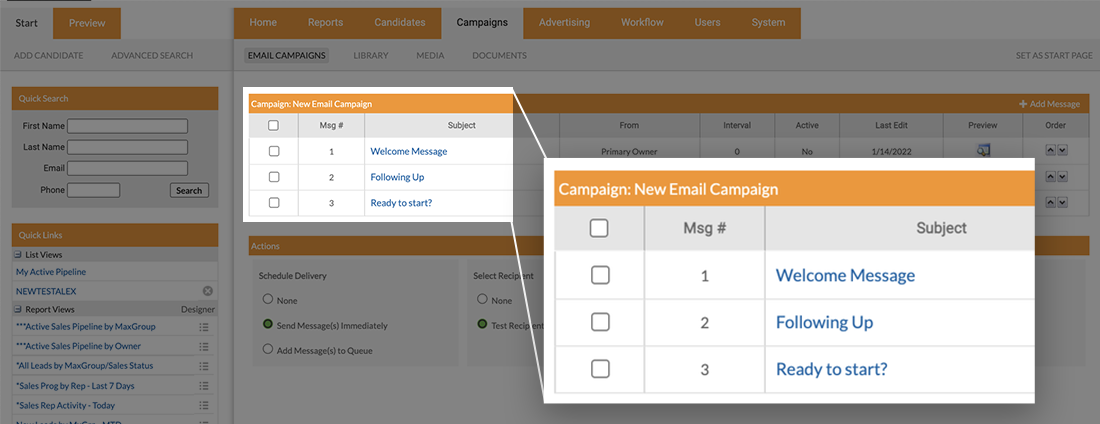Lead Management
Enter your profile by using eMaximation login and password. Get your leads straight from a lead generation form or add them manually. Don`t forget to fill required fields: first and second names, email addresses, etc.
- Check all available information at any moment
- Edit lead profiles and add your own unique markers
- Sort leads by their parameters
Naranga login screen
Use your login and password to enter our lead management software
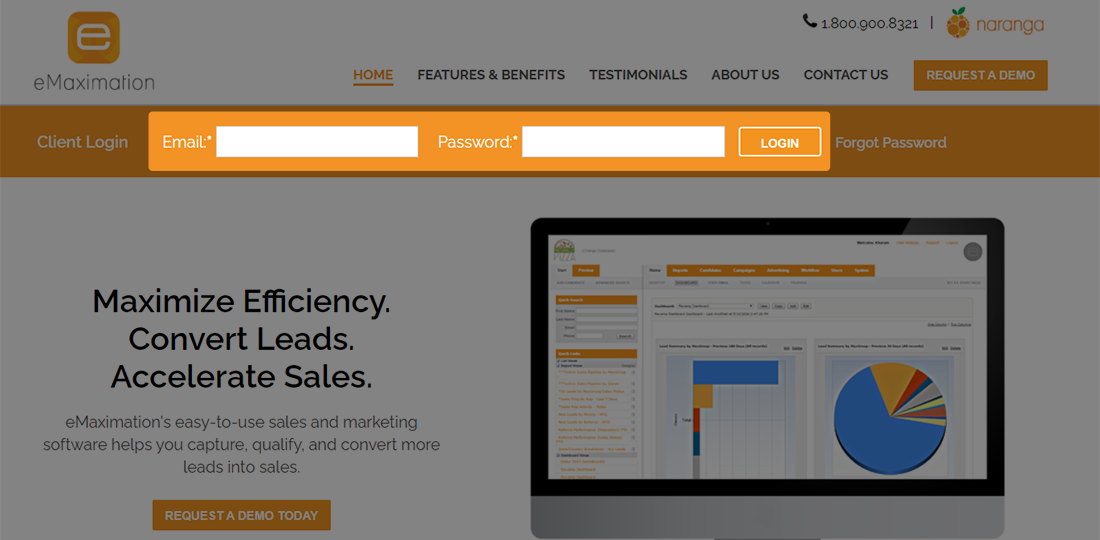
Create lead profiles
Press Add Candidate right on the home page
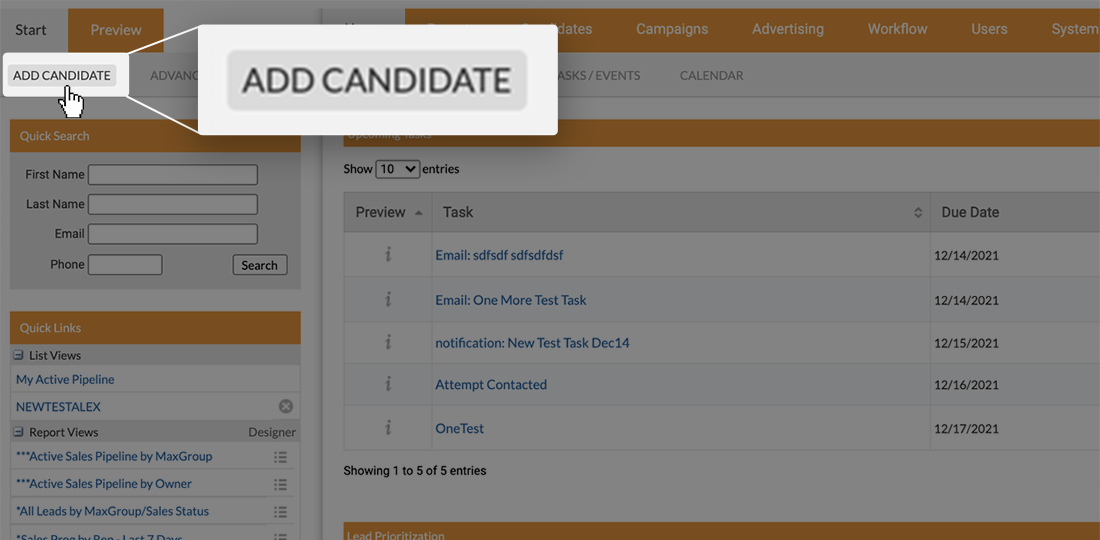
Insert required information
Enter at least basic information and press the save button
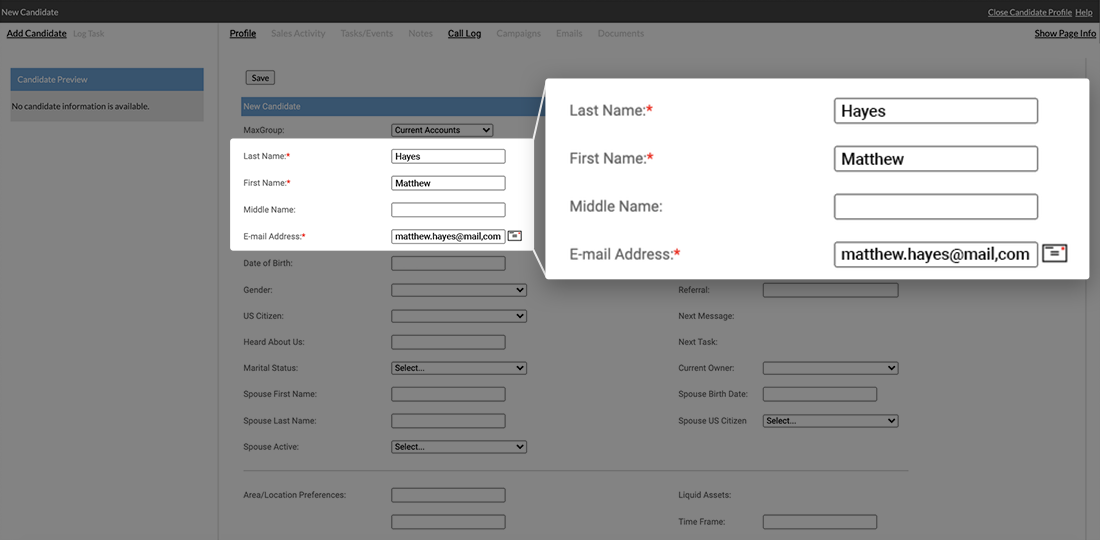
Group Management
Create groups to streamline your business processes. Compare statistics or send notifications to a specific group of people. Boost your efficiency and concentrate on the leads who are more likely to become your clients.
- Create your unique lead segmentation
- Check the detailed statistics of each group
- Learn more about your lead conduct
Workflow section
Choose the Workflow section on the main panel
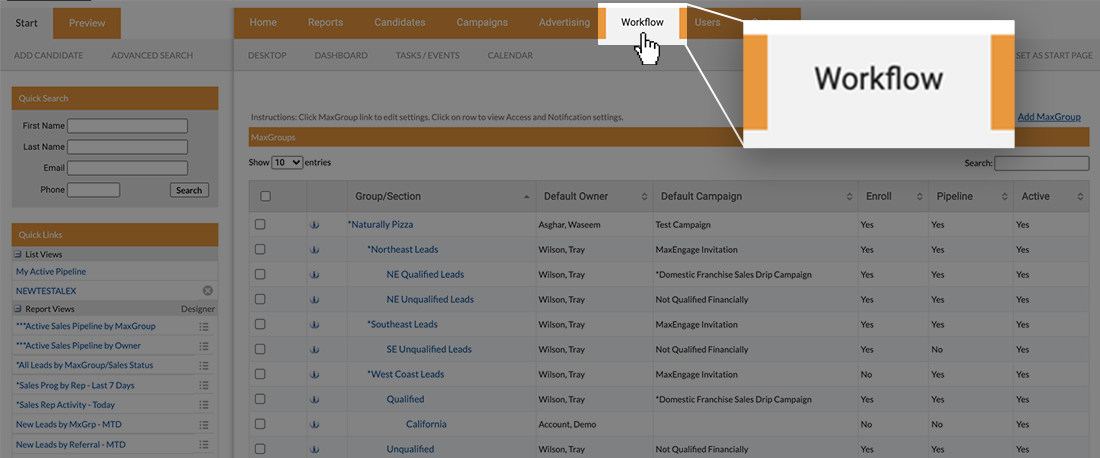
Create lead groups
Press Add MaxGroup to create your first lead group
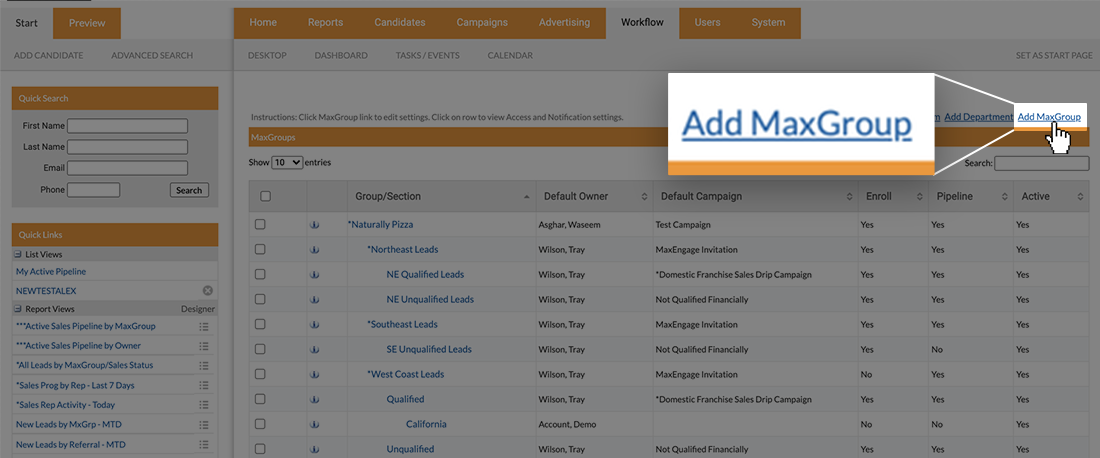
Insert required information
Enter basic information and press the Save button
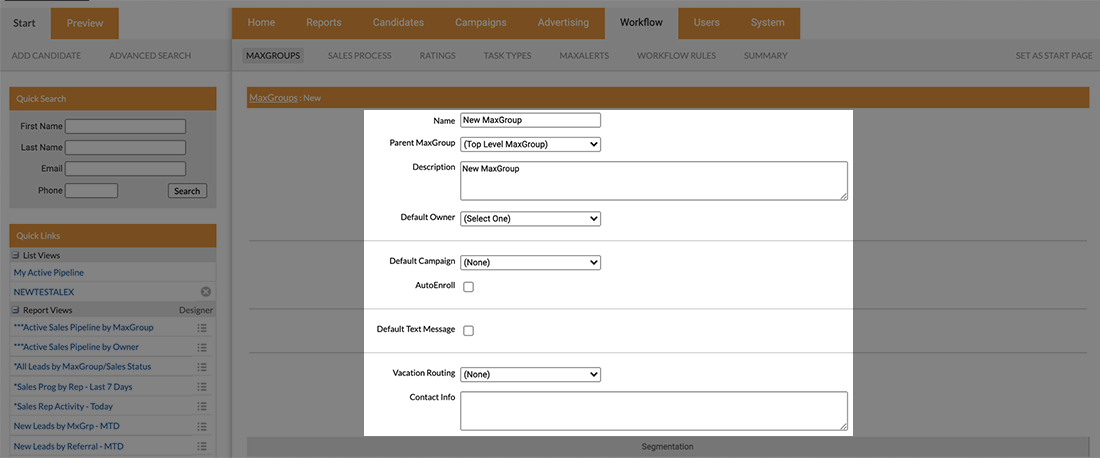
Campaign Management
Create email campaigns to send up-to-date notifications and proposal messages. The easiest way to stay in touch with your potential clients is to create a proper communication system.
- Get instant notifications and close hot deals
- Create trigger letters to retain clients
- Monitor your performance rates
Campaigns section
Choose the Campaigns section and press Add Campaign
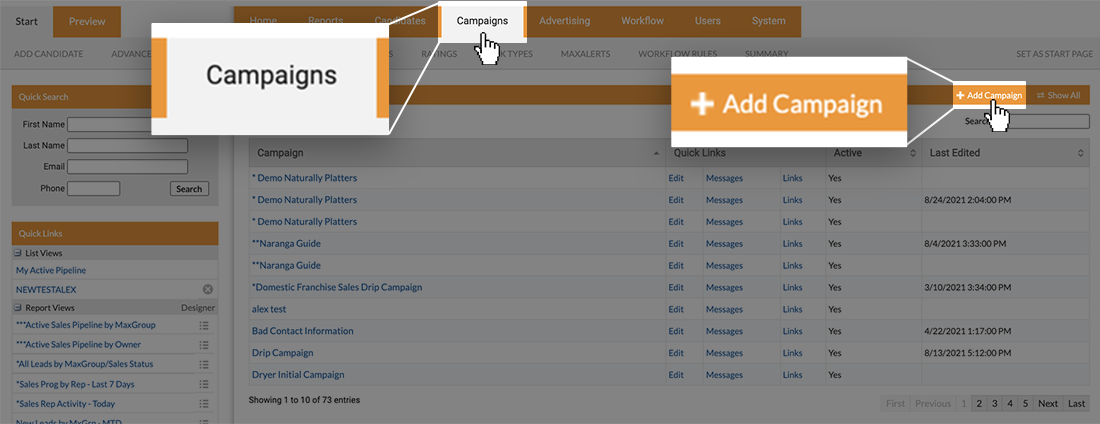
Insert required information
Complete your first mail campaign and press Add Message
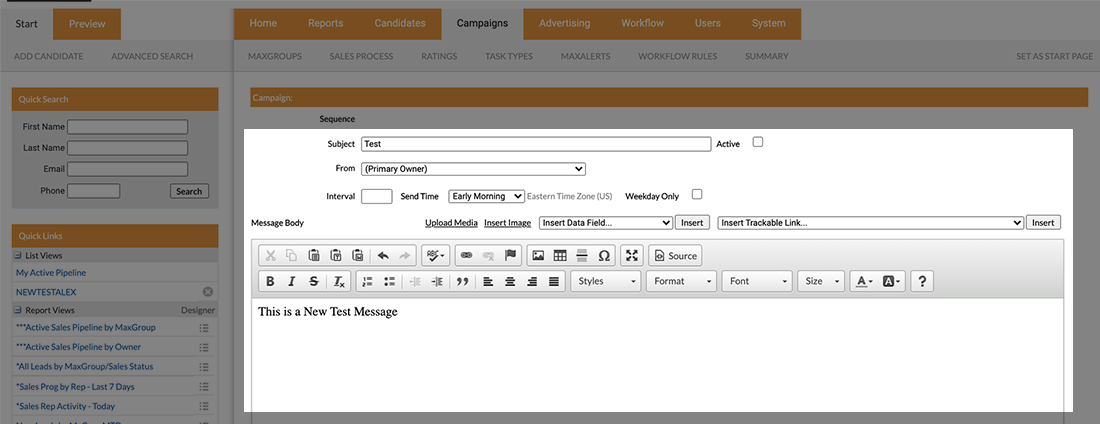
Multiple chain messages
Create automated letters within one campaign